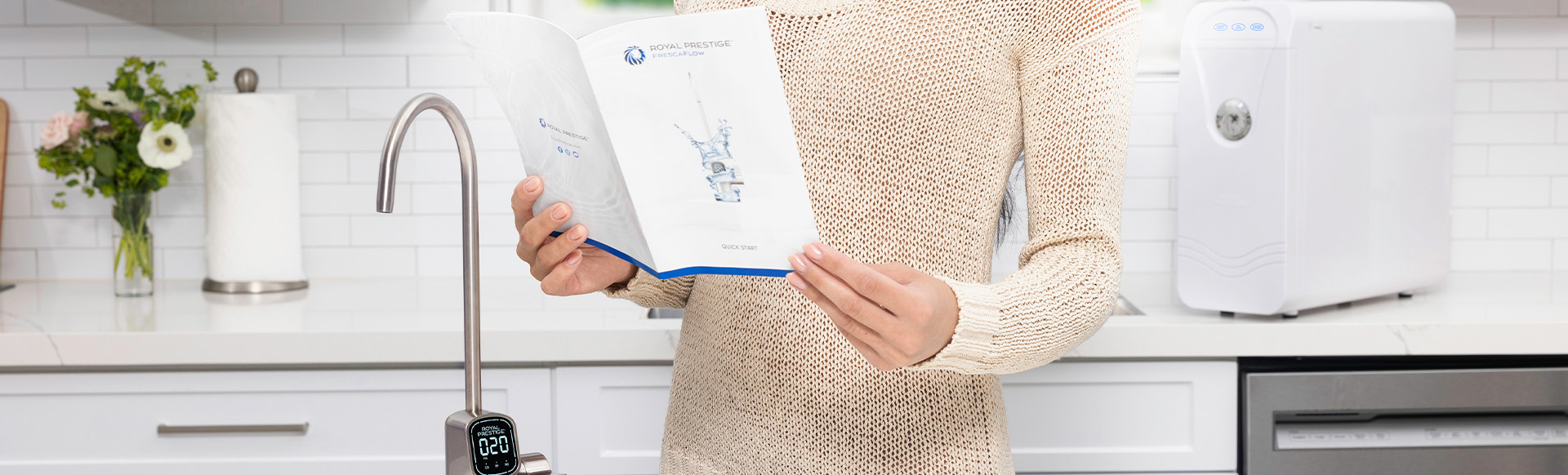
Don’t worry if you see a code indicating “malfunction” on the screen of your Royal Prestige® FrescaFlow faucet. We’ve prepared a detailed guide that will provide you with peace of mind in case of any potential system failures. Follow these tips to identify and resolve problems quickly, safely, and correctly. This guide is intended to provide troubleshooting options for common and minor errors for the unit. Consult a licensed plumber in your area if you have plumbing-related issues.
Main Error Messages
E02: Internal water leak. The buzzer keeps sounding.
For this situation, check for a leak point; you can remove the water filter to check for water presence. Then, choose to restart your Royal Prestige® FrescaFlow by disconnecting it and waiting for 60 seconds before plugging it back in.
E03: The booster pump is overloaded. The buzzer sounds for 3 minutes.
In this case, simply restart your Royal Prestige® FrescaFlow by disconnecting it and waiting for 60 seconds before plugging it back in.
E04: The booster pump starts and stops frequently. The buzzer sounds 5 times.
For this code, restart your Royal Prestige® FrescaFlow by disconnecting it and waiting for 60 seconds before plugging it back in.
- Other Possible Issues
No water comes out of the Royal Prestige® FrescaFlow
If you have difficulty getting your filtered water, first check the validity of your filter through the lifespan indicators. Second, confirm if the water pressure is within the levels (14.5 PSI and 87 PSI). As a third measure, check for kinks in the water filter tube. If problems persist, contact your installer.
Low water flow in the Royal Prestige® FrescaFlow faucet
This issue may arise due to a leak in the tube connection or because the filter needs to be replaced. Verify the correct installation of the tube and the filter lifespan indicators.
Screen without data
The screen may go into “Sleep Mode” after 30 seconds to optimize energy. If there is no electricity, make sure the Power Adapter is plugged in. If it’s broken, replace it.
High TDS reading in filtered water
When working correctly, your Royal Prestige® FrescaFlow faucet will provide a TDS rejection rate of more than 90 percent (evaluated under standard laboratory conditions).
Filtered water from the Royal Prestige® FrescaFlow tastes like tap water
Ensure you have the correct tube connected to the correct water port. Also, check that the filters are installed as indicated. If the taste persists, the filter may have expired, and it must be replaced immediately.
Royal Prestige® FrescaFlow makes a loud noise
This situation indicates that your Royal Prestige® FrescaFlow is improperly positioned against a cabinet or is tilted. Ensure you place it on a flat and vibration-free surface. The noise can also result from water instability. Confirm that it is within the stability standard (14.5 PSI and 87 PSI).
The system cannot turn on after connecting and plugging in the Power Adapter
Make sure the electricity under your sink is on. This often happens when there is no power through the outlet. Also, ensure the power cord is correctly plugged into the Power Outlet and System Power Port.
These issues can be promptly resolved by applying the correct usage modes included in the user manual and following our tips. If you need additional assistance with your Royal Prestige® FrescaFlow, you can contact Royal Prestige® Customer Service.